Disclosure: I do not have a financial relationship with Award Wallet other than a standard referral code given to all members. I have personally paid to upgrade my membership to Award Wallet Plus. The free codes that I am giving away were provided by Award Wallet at my request. This is not a sponsored post and I have not received anything for writing it. If you use my referral link, then I will get the same referral credit as any regular member.
Introduction
This is an introduction to an award program tracking service called Award Wallet. New members can join and use coupon code ‘MilesToMemories’ for a free six month upgrade to Award Wallet Plus membership. I am also giving away Plus memberships for existing members. Find out at the end of the post how to enter.
What Is Award Wallet?
Award Wallet is a free service that helps you track your points and miles balances across many different companies and accounts. I personally use it to track the balances of over 50 accounts that belong to both my wife, son and I. Perhaps the best thing about Award Wallet is that you can track almost any type of account. For example, in addition to travel award program balances, you can also track bank points and store loyalty programs such as Shop Your Way from Sears/Kmart.
You can find a link to a full list of supported programs on their homepage.
How To Join
To sign up for an account visit the Award Wallet homepage and click the big red “Register” button.
You now will be asked for your basic information such as name and email. At this time you will also choose your username. As mentioned before, AwardWallet is offering Miles To Memories readers who have never had an account before a FREE upgrade to Award Wallet Plus. (Read below for features.) To get the free six months of Award Wallet Plus make sure to use coupon code ‘MilesToMemories’ with no spaces. (As pictured below.)
Adding An Award Account
To add an account, simply click “Add a New Program” on the left. A screen will then come up with a full list of all of the supported programs. The default list has every single supported program, but you can also click one of the tabs to separate the lists by type.
I want to make it clear at this point that certain companies have banned Award Wallet from working with them. The biggest three are Delta, Southwest & United Airlines. While the absence of these programs is an inconvenience, no other tracking service that I have seen has them either. (Points.com has some of them, but it is very limited and is more for selling/exchanging points.)
Like I said before, I track over 50 accounts with Award Wallet so it clearly has significant value despite its limitations with certain programs.
Decide Where To Store Your Password
When you add an account, Award Wallet will give you the option of storing the password locally on your computer or on Award Wallet’s servers. If you store the password on their server, you can access Award Wallet from any computer or the app. If it is stored locally and you use a different computer, then the password has to be reentered.
At first, I stored everything locally, but eventually as I used Award Wallet more, I felt comfortable enough to store my passwords with them. This is a decision that is completely up to you.


Family Accounts
One of the other fantastic things about Award Wallet is the ability to track accounts for multiple people. To add a person, just click “Add a new person” on the left. You can add an existing Award Wallet account holder or someone who isn’t on the program. Once multiple people are added, you will find an additional drop down that gives you the option to assign the account owner.
Award Wallet Plus
As I mentioned earlier, Award Wallet has a Plus Service. You will get this Plus service free for 6 months when signing up for a new account and using the code ‘Miles To Memories’. This is helpful because it will help you determine if Award Wallet Plus is right for you.
Award Wallet plus doesn’t have a fixed cost. The minimum cost every 6 months is $5. You can decide how much you would like to pay. If you pay $10, then they will give you a One Card. (Explained in the next section.) A breakdown of the differences between a regular and Plus account is below.

I personally find that having all of the expiration dates and points balance histories is worth the cost of Award Wallet plus. Also, when using the Award Wallet Android or iOS app, Plus members have their accounts updated simultaneously while regular members have their accounts update one by one.
The One Card
Award Wallet gives everyone who donates at least $10 a OneCard. A OneCard is a card which contains up to 30 of your award account numbers. The card has a magnetic stripe which can be used when checking in at kiosks. Very helpful!
Giveaway
New members:
If you have never had an Award Wallet account, then all you need to do is sign up with the coupon code ‘MilesToMemories’ and you will get 6 months free. (Sorry for being repetitive.) Once your six months is up your Plus account will revert to a normal one.
Existing members:
I currently have EIGHT codes to give away which are good for 6 months of Award Wallet Plus membership for EXISTING MEMBERS. Current regular members will be given an instant six month upgrade while current Plus members will have their expiration date extended by 6 months. I also have THREE codes for EXISTING MEMBERS which are good for a free OneCard.
How To Enter
Since I am active on multiple social networks, I will give you a chance to earn up to three entries. You will earn one entry for each of the following three things that you do:
- Leave a comment on this post discussing how Award Wallet has been helpful to you.
- Like Miles To Memories on Facebook and post a comment to our wall with #MTMAW2014 somewhere in it.
- Follow @MilesToMemories on Twitter and tweet us with #MTMAW2014.
The contest will end on 05/02/2014 at 9pm PDT. I will announce the winners shortly after that. Good luck!
Lower Spend - Chase Ink Business Preferred® 100K!
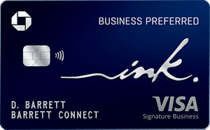
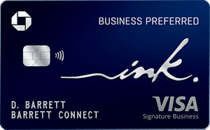
Learn more about this card and its features!
Opinions, reviews, analyses & recommendations are the author’s alone, and have not been reviewed, endorsed or approved by any of these entities.






[…] coupons available in April 2018. https://www.greenpromocode.com/coupons/awardwallet/ Award Wallet Coupon Code, Review & Giveaway For Existing Members Award Wallet is a fantastic service which allows you to track your points balances. Today I am […]
Award wallet has been able to help me keep all of my points updated and make sure they don’t expire. This helps me to avoid the shovel in the head from my wife, travel keeps the her happy!
[…] or at least I love them. I track all of my miles & points with the program and have written a full review of the service in the […]
[…] week I posted my extensive review of the Award Wallet service and hosted a contest to win Award Wallet Plus 6 month upgrades and One […]
I like AwardWallet because it reminds you of account expiration dates
AwardWallet has saved me from letting countless miles expire – and let me know when HH mistakenly gave me an extra 50k pts!
It helps my family planning with miles not to worry when these will expire
With Award Wallet, I don’t even have to think about my points/accounts. They do it all!
It’s a great tool to keep track of miles and points accounts for me and family. Also a great place to store account number, and log in name.