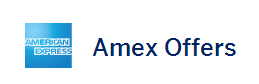
Quickest Way to Load Offers Using Multiple Tabs
With all of the Amex Offers craziness lately, several people have written to me about loading the same Amex Offer onto multiple cards in the same login. Most people know the “multiple tab trick”, but some people have been saying it has been failing lately.
Multiple Tab Trick
If you have never heard of it, the multiple tab trick involves opening up each one of the cards associated with a specific login in its own tab. You then navigate to the same offer on each card and go tab to tab to load them. Normally when you load an offer to one card, it will disappear from all of the others. If you load each tab quick enough though, you can get the same offer loaded to all of your cards.
Having done some tests, I do believe the trick is working the same as always, however it is possible that the system is speedier in checking to see if an offer is already loaded to another card. This means that switching tabs as quickly as possible is preferred.
While this may be obvious to all of you. I thought I would share this tip with you. The fastest way to switch tabs is to press “Ctrl” & “Tab” at the same time. Try it and then come back.
———–
Ok, welcome back! So now that you know how to quickly switch tabs, I’ll go over my whole strategy.
![]()
![]()
- Open a new window and login to my American Express account.
- Open up that same American Express account in as many tabs as I have cards to load.
- Navigate to the specific card on a separate card in each tab. I try to make sure the offers line up pretty close on the screen so I don’t have to move my mouse far after switching tabs.
- Once everything is ready, I use my left hand to switch tabs on the keyboard and my right hand to operate the mouse. I can normally do about 1 tab per second which is fast to get all of my cards loaded. (I have done as many as 12 at once.)
Conclusion
Like I said, I am sure this is probably self explanatory to some of you, but I wanted to help people out in case they were struggling to get all of their offers. As of now this multiple tab trick is still working and I hope it stays that way. Happy saving!
Lower Spend - Chase Ink Business Preferred® 100K!
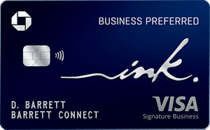
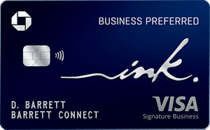
Learn more about this card and its features!
Opinions, reviews, analyses & recommendations are the author’s alone, and have not been reviewed, endorsed or approved by any of these entities.



For people with two cards as I do it. I open one in the app and one in a tab on the computer and it works fine. My AU does not get to use it if not around.
The more labor intensive part honestly is opening up all those tabs in the first place. I’d suggest starting with Ctrl + Refresh which will create a new page but is still kind of slow (waiting for the refresh icon to replace the X cancel icon).
Try here for some more advanced options:
http://in5stepstutorials.com/firefox/duplicate-tabs-in-firefox.php
Thanks Glenn!
It’s not a function of speed. I do it very very fast and the targeted offers still seem to error out.
I noticed today with Hulu and another offer that AMEX will no longer let an authorized user and the main user load the same offer to their respective cards. This happened to me with Dunkin doughnuts and I thought something just went wrong but it did it again with Hulu so I tried a random offer and sure enough it wasn’t allowed. The message said “this offer is no longer available “
Based on this comment I did a couple of broad offers that I wasn’t interested in–Boxed and Diapers.com. In both cases, whether the 2nd account was already logged in incognito or not, I was able to add the offer to all three of the AU’s in question (one account) and then to the master account (the other account). In this case I logged into the 2nd account relatively quickly.
However, with the Hulu offer, which I added to all the cards I could (most but not all) on my account yesterday. Today when I log into the wife’s account it isn’t available for ANY of hers. Which since it seems to be broadly targeted is odd. But not proof unfortunately since I didn’t check hers yesterday. But its possible that there’s something slow going on behind the scenes?
So to take this another step further; if you have Windows 10.
Step 0) Hit Start + Tab keys > Create New Desktop > Click on the new “desktop” to enter it. Once in the new “desktop” Hit Start and Open your favorite browser* from there.
Step 5) When you’re done, use Start+Tab to go back to your normal desktop.
Rinse & Repeat) Eventually all those tabs in the other “desktop” are going to time out. Use Start+Tab to get back to that other desktop, then login to just one of the browser tabs that timed out > Hit the browsers Back button on all the other tabs and it *should* go back to the particular credit card that you had open before it timed out.
Obviously these extra steps will only be worth the effort if you have say 4+ AmEx cards under the same login.
Note: This works with IE but does not currently work with Edge.
I forgot to mention, in this scenario I’m also using the ‘aero snap’ feature (or whatever they’re calling it these days) so that I can have one browser window open in each of the 4 corners of my screen, and with 2 monitors, you can see up to 8 cards at once pretty easily.
Thanks for sharing Aaron!
Definitely has changed. Using Google incognito tabs last night to load Hulu offers to my four cards, it switched mid-way so that I could only load two accounts before something happened locking out the other two accounts. This was the first time in over two years of loading offers in this same manner.
Another way is to open different browsers, e.g., Chrome, Firefox, Safari, etc, although that has obvious limitations if you have a lot of cards. In opening several tabs for an Amex login, I find it best to open several private windows. If I don’t go dark, Amex says the login is already in use when I try to open a new tab.
To follow-up on ATM’s comment, I have done similar … especially when I want to be as “safe” as possible (not to lose important offers). I will use each of the 3 major browsers, and open a regular and a private/incognito window in each (for a total of 6 – obviously an issue if you have more than 6 cards in one Amex log-in). It isn’t as quick/efficient as using multiple tabs in one browser window, but it has been a safer way to do things (again, with important offers).
Shawn – thanks for the CTRL-TAB trick. I have to admit that was new to me. I noticed that CTRL-SHIFT-TAB works to go the other way through the tabs.