

Does Anyone Else Still Print a Boarding Pass Every Trip?
Technology has made things easier in many ways. That may be no more evident than when it comes to being an airline passenger. Airlines have apps that give you up to the moment updates on your flight, allow you to book and change flights in a second and they allow you to access your boarding pass.
Technology has brought us to the point where some even use their watch to board a plane. With a simple flick of the wrist they are walking down the jet bridge. Even though there is all of this technology I still find myself printing a boarding pass (most of the time).
RELATED: The Apps Business Travelers Use Most Often
Why Print Something You Don’t Need?
I have talked in the past about why everyone should download airline apps before flying. That means I have them on my phone so why don’t I use them?
Maybe it is the old timer in me :). A part of me likes that paper boarding pass much like I prefer reading a paper book versus doing it on my Fire tablet. Maybe nostalgia plays a small part in this but it isn’t the full story.
I think the main reason is that even though I love and use technology I don’t always trust it. I have had my phone freeze, do an update, or die on me at the worst times. Walking up to the gate agent and not being able to pull up my boarding pass and holding up the line is a nightmare to me. I have seen it happen to others and I always cringe. Similar things have happened to me when using an app in a store etc. and it drives me crazy. So I think I like having that paper ticket as a backup. It provides a sense of security for me.
I know I should just take a picture of the boarding pass and keep it in my photos as a way to navigate an app malfunction. And I do that most of the time but that only reduces the risks, it doesn’t totally eliminate them.
Conclusion
I realize this is a unwarranted obsession/fear but it is something that I have always done. I was curious if I was the only one out there that does the same thing. Do any of you print a boarding pass as a back up? Or maybe you do it just because you like it better than using your watch or phone.
Lower Spend - Chase Ink Business Preferred® 100K!
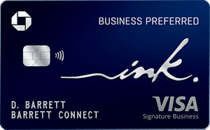
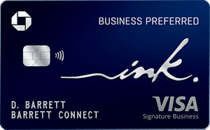
Learn more about this card and its features!
Opinions, reviews, analyses & recommendations are the author’s alone, and have not been reviewed, endorsed or approved by any of these entities.



I get the idea of printing a pass as a backup. I still do that sometimes. But it’s been years since I had the slightest bit of trouble using my mobile. I’ve mostly dropped printing a boarding pass as I just don’t print anything anymore.
If you really need a boarding pass, there are kiosks at the airport, curbside bag handlers, ticket counters and gates. This is now a decade old technology. Why waste the paper?
That being said, for big trips, I occasionally still carry a stack of docs (I stopped using manilla folders years ago)
Internationally, if they require a pass, they print one and hand it to you.
I’m shocked how many pieces of paper I still see in airports and find that most of the people using paper are the ones to I try to avoid. It’s never as fast as a working mobile connection.
Lol, well Mark you are obviously not alone in the least! Count me in, too, for all reasons stated along with I like having a paper copy to give to a Skycap to make their job easier + everybody else in line for baggage handling doesn’t hear my flt info.
I am actually surprised by how many people print one – I thought for sure I would be in the minority 🙂
Print my BP – always because it’s scan-and-go time. I’ve seen too many failures with smartphones. It either takes too long or fails at the first and sometimes second attempt which holds up the line and makes the user look like they don’t know what they are doing.
Agree 100% wjs2
Printing one is a joke. You come to the bag check counter and they print you another one, anyway.
I never check bags so I always have to do it myself at the kiosk
I always print. When cell phone BP ability first rolled out, I was doing a lot of international and saw the airports not always accepting cell images of other pax, they wanted paper and I had paper. Even to get into Bangalore airport one had to have paper. Then back to the domestic flying thing, I saw other paxs’ cell phones failing. Got in habit of paper and still use it. Retired so not much flying anymore.
It does seem like a must internationally
I always keep a printed copy – trust, but verify!
I like that motto!
Every app is a security risk. Plus my phone is running out of main space very quickly.
That was an issue with my previous phone – I never seemed to have enough space to download all the aps
Cell phone batteries are crap. I do not want to harm the environment by having to buy a smartphone sooner, along with its toxic battery.
I also want to save the boarding pass as a souvenir, even for a business trip.
I just bought a back up battery charger cell phone case because mine died every trip….it has been a life safer so far
Always print BP.
Just yesterday, when the UA gate agent ran the upgrade list, the BP on my phone disappeared and I didn’t show on the upgrade list anymore! Yet, I got the email from Amex GBT that my itinerary had changed and I was in First. With the paper BP, went up to the GA and she was able to give me the new BP, but my sequence number had changed. Seems like I had been un-checked in during the upgrade process. Happy I had the paper to show her.
Always great to have that backup security. Although my wife showed an AA agent a paper BP a few months ago after she was told she never checked in. The agent said I don’t care that you have a BP my system shows you not checked in LOL
Technology is great but…. case in point. Was in Kohl’s today, went to pay using the Kohl’s Cash in my digital wallet. It refused to load. 20+ minutes of hassle and a phone reboot before it finally worked. Don’t need that kind of drama with the TSA. I print boarding passes because I handle all the travel arrangements and carry all the documents for both my husband and me. Just makes (my) life a whole lot easier and less stressful going thru security, getting into lounges, etc.
Actually, I also print everything. I have a flexible 3 ring binder for all of our stuff when we travel – all flights, hotels, tours, etc., daily trip notes with touring info, arranged day by day, put in sheet protectors. I save any ticket stubs, maps, etc. and stick them in there. When I get home it helps me make a photobook of our travels, and the binder serves as a memory book. Hey, at my age, it all helps! 🙂
Sounds like a great system Marilyn
Of the last 10 legs I’ve flown, multiple airlines, the mobile app or my phone has frozen 6 times. The one time I didn’t print a boarding pass, I had to leave the TSA line, find a kiosk, and print one. Back thru TSA….
Damn that is some serious bad luck Tom
Domestically, basically never. Internationally, always.
#daredevil domestically 🙂
I print my wife and my boarding passes also. But I do have the Delta app (always fly Delta) open on my phone and screenshots of boarding passes in photos.
Got it covered on both ends – I like it David!
I print it every single time…. no matter what. I feel better holding proof in my hand.
Kindred spirits you and me Ron
Definitely I always print it. There have been times when there is an issue and the boarding pass gets taken to the next agent etc. I don’t want my phone out of my possession.
Besides the TSA agents love to mark up the boarding passes by circling your name, the airport, the date, writing initials, and who knows what else. It pisses em off when they can’t to that on your phone and I don’t want a pissed off TSA agent.
They do seem to enjoy coloring on everything
I’m much, much worse. I normally have:
– printed pass
– .pdf of it in my email (opened once so it saves locally as well)
– digital pass in the app
– screenshot of digital pass (Gallery auto-syncs to Google Photos)
– digital pass saved to Google Pay
I normally get one from the airport if I can, too, as a keepsake. And when I’m traveling with my wife, we each keep a copy of both paper passes.
That is some serious detail there George 🙂 – All bases covered!
I’m a retired CIO. I still do too. One of my favorite sayings is, “The wonderful thing about technology is that it ever works at all.” Systems fail, and fail regularly.
I like the quote and it rings true 🙂
IT doesn’t stand for information technology, but rather: infinite trouble…
I had my smart phone die 10 minutes before boarding one time. I did not have a printed boarding pass. The agent had to have my pass printed down at ticketing, and someone had to bring it up to the gate so I could board the plane. I now print my boarding passes all of the time!
That 20 seconds to print it can save a lot of stress.
I always bring a folder with everything I have planned on the trip printed out including boarding passes. I always have the pages sorted in the folder in the order of each event on the trip. 1st page plane tickets, 2nd page rental car info including, 3rd page hotel info, etc. I also always have printouts of my proof of auto insurance with me when I travel.
Barry I need to get more organized like you!
Couple years ago – flying SouthWest out of Vegas, mid am flight. SouthWest computers were down, only printed boarding passes allowed. Line outside building stretched around corner out of sight. Flight left ontime half full.
That is crazy George
I like using the mobile boarding pass but my work wants copies of boarding passes (apparently the receipt from the hotel isn’t enough to prove I actually went to that country), so I tried remembering to screenshot my boarding pass this last time instead of printing the boarding pass, and totally forgot on the way out. So I used paper boarding passes on the way back. Just easier in so many ways.
And ditto @paul v. and others- many of the random countries I go to require printed boarding passes at their airports. Also, on the outbound side- many times the US airport staff must check your passport/visa before getting the boarding pass (airline wont let you finish checking in) so if I have to wait in that line anyway, I might as well get a paper one and use the phone as my backup if I lose the paper boarding pass.
Interesting Lara – I have not heard of companies wanting a copy of BP before.
I make sure to get a “permanent copy” even if it’s just an emailed PDF because most airline apps don’t let you view the boarding pass anymore after the flight takes off/lands, and I have been burned when I tried to check into a lounge on arrival (Priority, Amex) without one.
I suppose this is effectively the same thing as screenshotting the app but I prefer the airline’s servers do the work for me.
Yeah I learned to screenshot early on if I don’t print one off. Luckily they let me by with a copy of the itinerary. What is with showing it anyway when the lounge is air-side…I obviously got through somehow.
I always print them. I hate mobile boarding passes. This is coming from a millennial. I also have two shoes boxes of old boarding passes, not sure exactly why I keep them — maybe a keepsake of all my flying, lol.
Haha it is like a box of scorned lover notes
I am with you. Apps being glitchy are not nearly as bad as users being unprepared. The mobile one slows progress of boarding. Screen protectors, privacy filters etc. I’ll start using them the day Delta starts charging me to print them. Then again. I probably will just pay the fee.
That is true they seem to have more issues scanning which can hold up the line…good point Scott
I fly roughly 200 flights a year, I’ve always printed my boarding pass as I have a collection – some quite unique too. So for me I’ll always be printing minr
Awesome Josh – any plans to make them into a book etc?
Perhaps, if I ever find the time. Right now I’m in Phoenix. Heading on Sunday to Seattle, then NYC, Frankfut, Milan, Warsaw and Israel. And that’s all next week… When will I ever get the time?
That is a jam packed week for sure! Safe travels
I always bring printouts of my entire trip….flight, accommodation, trains, etc. Two years ago I flew to Fiji then onto Australia, using Alaska miles on Fiji going outbound, and Cathay inbound. I took two first class Alaska flights to get to L.A. without issue, then came the boarding process for Fiji (in business class) and the airline “had no record of my reservation”. They later said it was “cancelled” at some point. I was amazed and in shock. I had checked in for the flight 24 hours before too and printed out my boarding pass. No idea what happened. Alaska and Fiji Airlines blamed it on each other. Without physical proof that I had a reservation, I would not have been allowed on the flight. Heck if there were no seats available I would not have been allowed on either. Had that same cancelled flight issue 3x on that trip, it was a gong-show proving I was supposed to be an actual passenger. No issues with Cathay though coming home. Fortunately had paper printouts to show on each leg that was “cancelled” to people at Fiji Airlines
Sounds like Shawn’s recent flight home although they canceled it because they thought it was a double booking since his son has the same name.
I’m with you Mark. I have all those same reasons for why I always print a copy, which is why my husband forwarded your article to me!!!
I was in the (long!) security line for United at SFO once when the UA app went down. They were making announcements asking passengers to visit the kiosks to print out their boarding passes; lots of nervous and unhappy travelers muttering about missing their flight. I still use my phone but always make sure to have a paper copy just in case.
Dang Jon you just made me a lifer with that comment!
” I love and use technology, [but] I don’t always trust it.” — Sums it up for me! I always print and use the paper boarding pass. The electronic boarding pass is my back-up.
🙂 yup
Yes. Email copy to myself once checked in and print it. Plus also a stop at the airport kiosk if there is time to get a backup copy (and perhaps a cheap upgrade offer). Habit from too many years of audit compliance rules.
Yup. I always print it. It’s a combination of sense of security and Murphy’s Law.
Murphy’s Law – very true 🙂
I print out the pass and also retain a copy on my tablet. Unlike Boeing, I don’t like to use any system with a single point of failure when flying.
Boeing zing mixed in there! But I agree that being over prepared is better than under prepared
I don’t print. The freedom to change seats at the last minute and generate a new barcode on my phone makes a paper pass obsolete.
You could still have the pass as a back up in case but go ahead and change seats etc. I think the machine would just print a new one when your old one is scanned when boarding. But I get what you are saying Ed and it makes sense. I am probably just overly obsessive about it 🙂
I will do my phone and paper. That way, if the phone is not working, then I have the back up.
Same thoughts
Paper on international flights, phone app for domestic. I figure (right or wrong) that if there’s a tech issue it’s easier to work through it if there’s no potential language barrier.
I think that makes sense. I will always double up on Southwest now though…never want to have a reason to board after the C’s
Yep always print. I need to keep my kids boarding passes too and I find it easier to just have them on hand as opposed to my phone. This way, the kids hold their own pass and give it to the person taking them. They don’t have phones.
I do hate having to scroll through multiple when traveling with the kids. Plus mine like to hold “their” ticket too 🙂
I always print them, too. I always try to cover my bases! It’s a bit obsessive!
Haha I also am obsessive about it
Always!
Agreed 🙂
Flying domestic US is one thing but there are many airports around the world that require a paper boarding pass. Some even require a paper ticket to enter. I have learnt it the hard way.
I agree that it is probably a must internationally
Cheap insurance to print it whenever possible. I have times when I can’t but do 98% of the time. I’ve seen and had things go bad that a simple piece of paper would have fixed.
Agreed Dan!
While i dont usually make the effort beforehand, if i have a minute to spare at the check in kiosk, i will always print passes for backup. I traveled weekly + for work and have seen every tech mishap. The worst case scenario when app/phone/scanners don’t work: by the time they print you a paper pass and you board, all bin space is gone and you need to gate check. Going back home to ohare – you now have lost up to an hour at baggage claim when printing takes 2 minutes! Also, never rely on actual apps, especially with connecting flights, so buggy- screen shot the passes on your phone!
I hate gate checking – I agree it is worth the few minutes it takes if you have the time.
I only print out a paper pass when I’m traveling internationally. Domestically I never do.
Makes sense – I agree that it is more important internationally.
@GL not true for the Wallet app on the iPhone. I still have all my boarding passes from over a year ago in the app. You must actually remove the pass yourself if you no longer want to see it in your iPhone Wallet.
I print it if I’m not checking a bag. I let the airline print it for me when I do check a bag.
So you always have a printed one though 🙂
I still print out my boarding pass. If I do it by phone, I have to juggle the bags I’m holding, pull phone out of my pocket, get to screen with airline info, put phone away, rearrange bags to be conducive to walking again, etc. If it’s printed, I can hold the paper between 2 fingers while I’m holding everything else.
There is a simplicity to it – I agree Sharon
I always print them. I spent time in IT early in my career. Spent too many nights and weekends restoring from backup tapes. Made me a Luddite for life.
Haha…Hopelessly alone living in yesterday’s world! You’re probably still using a map to find a pay phone!
Well of course I need to find payphones to call people back when they page me Lenny!
I do as well. I ran into a scanner issue with the carrier. (SWA) Paper boarding passes got on first. 🙂
Oh man on Southwest that is a worst case scenario. I would have lost my mind watching other people boarding lol
In 99% it is not needed but if the 1% happens I want to be prepared
Marc with a C and Mark with a K think very much alike 🙂
When I fly internationally like you, I prefer a paper boarding pass for a few reasons:
1. I need to show my passport along with my boarding pass at various points in the airport, its just more convenient to tuck the paper pass into the picture page of my passport and hand it to the various agents for examination;
2. I tend to check baggage and the back of the boarding pass makes a convenient place to stick the baggage receipts; and
3. I am usually travelling with my wife, who prefers that I hang onto all of the travel documents.
When I take short domestic business trips and am not checking bags I can use a piece of government-issued employee ID that is accepted as ID for air travel. Its clipped to my waist and a flick of my wrist can produce it and my phone. Since I have checked in with the airline’s app in that case it is more convenient to skip the counter and kiosk and use the digital pass.
Great points Andy
Old Boy Scout motto “Be prepares” applies. Technology can fail when you need it most.
One of my favorite mottos – prepare for the worst and hope for the best!
If you’re crediting your flight to a foreign FF program, then you SHOULD definitely print your boarding pass as many programs will ask for it if the credit somehow doesn’t happen automatically and you have to submit a manual request. Mobile boarding passes disappear after the flight.
Great point GL – I had not even thought of that.
I use mobile ones and save them in my (iphone) wallet. They don’t disappear, and I have quite a collection. They also are coloured to show status which makes access to fast track etc quicker and easier. Not printed for a few years now, and not had a problem.
Thanks for the tip DBC
A few years ago, I went high-tech and loaded the boarding pass on my watch and had no problem going through TSA and OAK. Until I got to LAS and discovered that their readers fit only a phone or paper pass, you can’t practically scan your watch unless you take it off, but then that locks the watch immediately, so you have to enter the pass code and call it up again, etc. so I get the fear. If it makes you comfortable and less stressed, then go ahead.
The watches were a pain in the beginning for sure.
I print one as a backup in case I lose or break my phone.
Glad to know I am not alone!
Totally not alone. I hope they can do facial recognition and scan your face for boarding. Given that they delete your bio data right after the flight is complete.