
United MileagePlus X Review & How-To
The United MileagePlus X App can be a great way to earn extra miles on your day-to-day purchases at hundreds of retailers. I realize many of you are seeing this post thinking- this is so 2015, but lately, I’ve had a lot of questions about how to use MileagePlus X. So, I decided to do a refresher that, hopefully, everyone can learn something from.
The Basics
MileagePlus X is a mobile app that allows users to earn United award miles when shopping or dining at participating retailers. The MPX app uses your location to determine what participating stores are nearby or you can search by name.
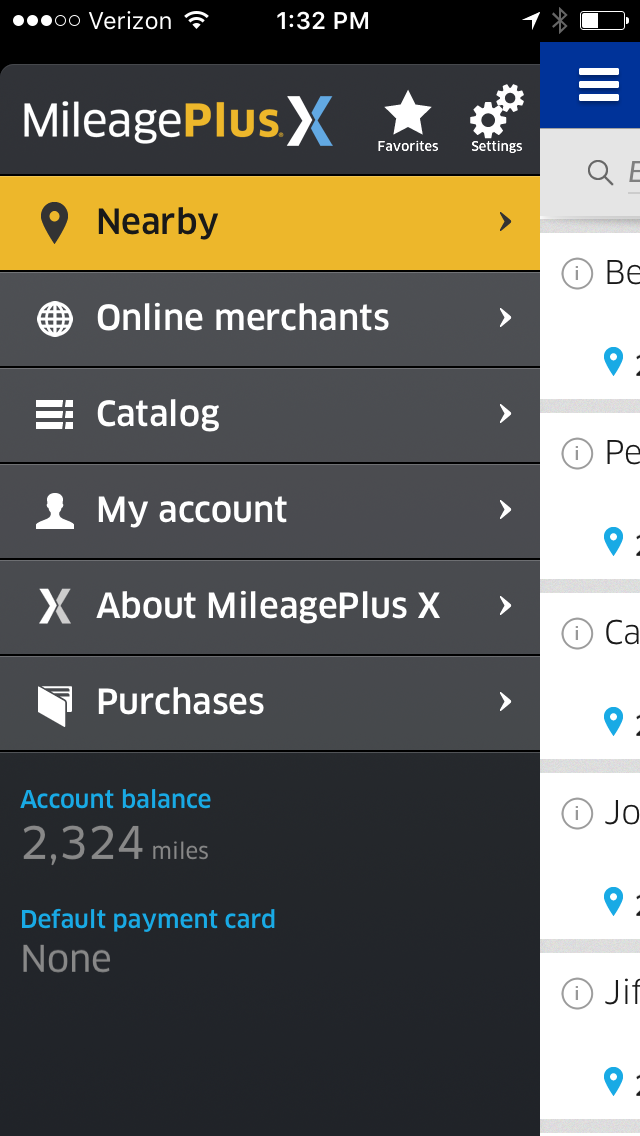
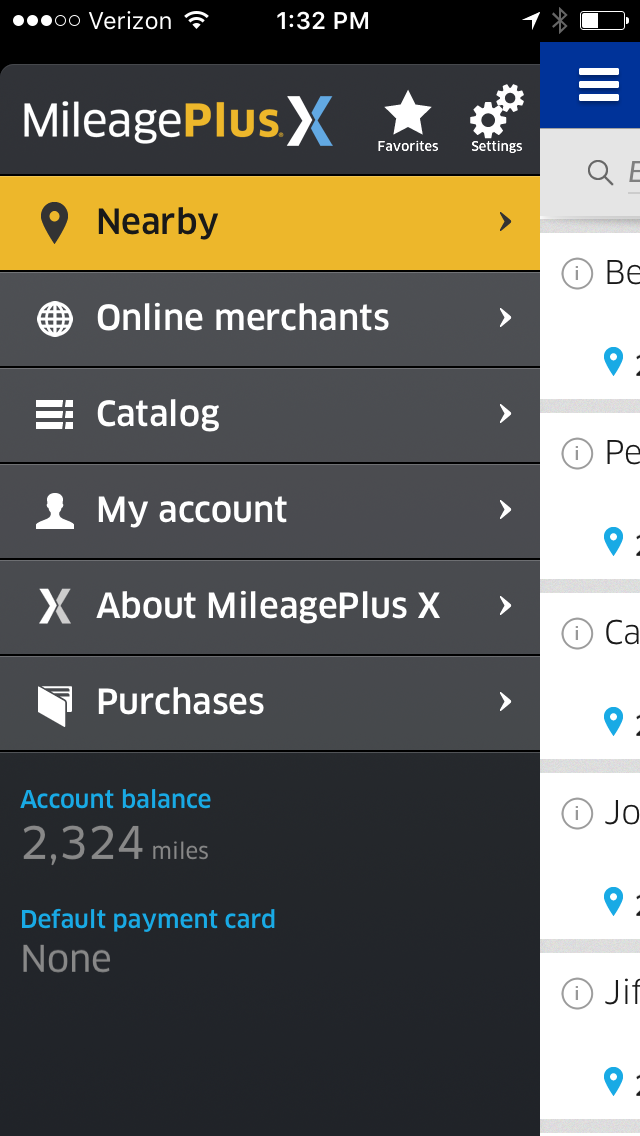
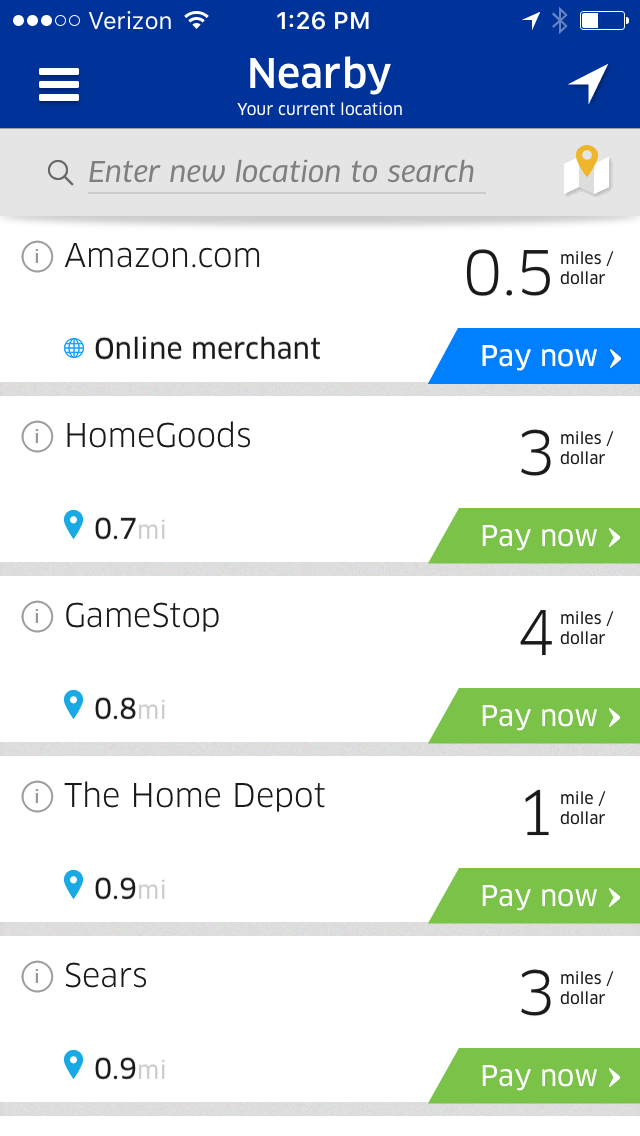
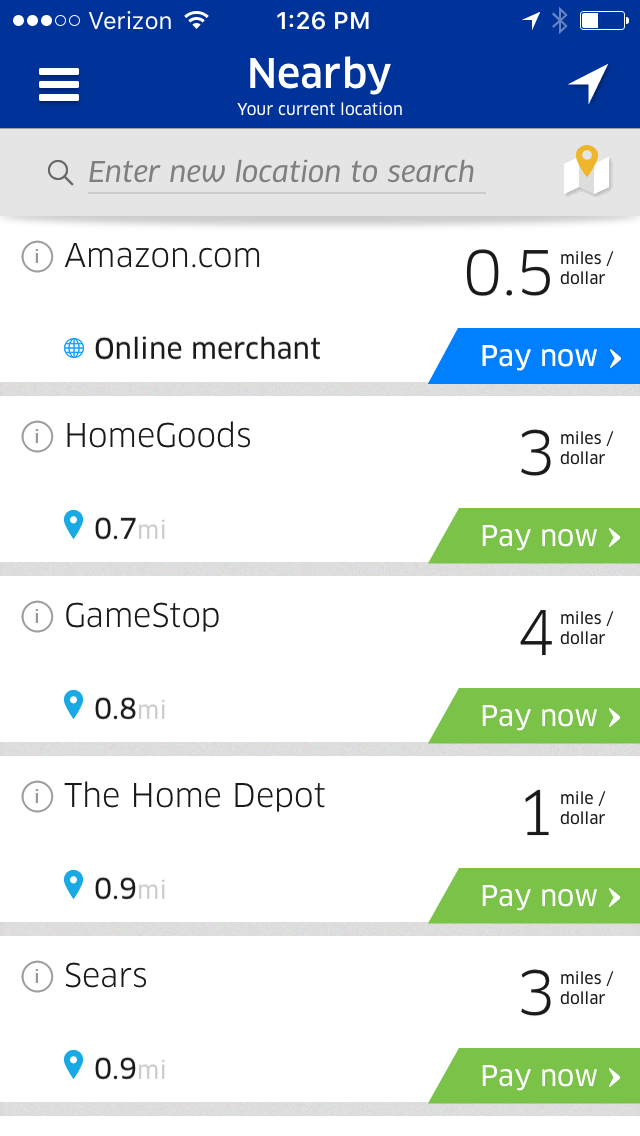
How it Works
Basically, to set it up, you sign into your MileagePlus account and add a credit card or several as payment methods. Once you’re in-store, you select the retailer and purchase a gift card in any amount you choose. The gift card is purchased instantly and you pay for your purchase by giving the cashier your phone to scan or the gift card number displayed in the app. You will then earn a certain amount of miles per dollar on the amount of the gift card. As you can see from the photo, the amount of miles per dollar range from .05-5 and are displayed next to the name of the store. If you have a Chase United MileagePlus Credit Card, you’ll earn 25% more miles. On occasion, MPX will run a promotion and the rates will be increased.
Let’s quickly run through an example. Let’s say I was a really bad dog mom and ran out of Lucky’s food, so I [frantically] head over to Petco. While I’m waiting in line to checkout, I open the app and click on “Nearby.” As you can see below, Petco is a participating merchant (Yeayy) and I’ll be earning 5 Miles per dollar.
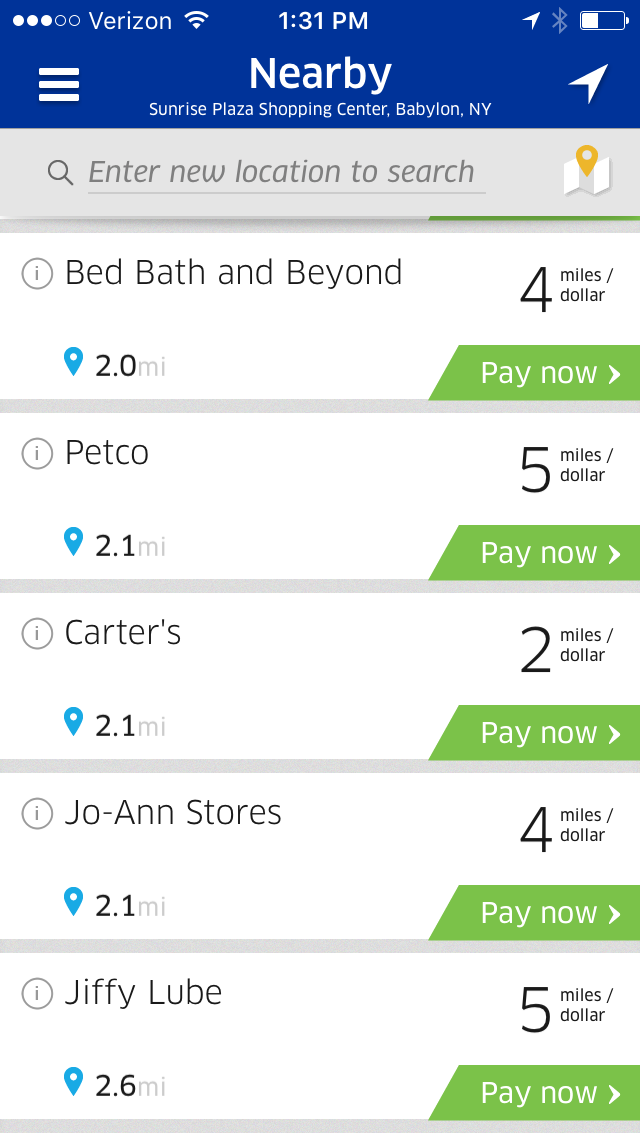
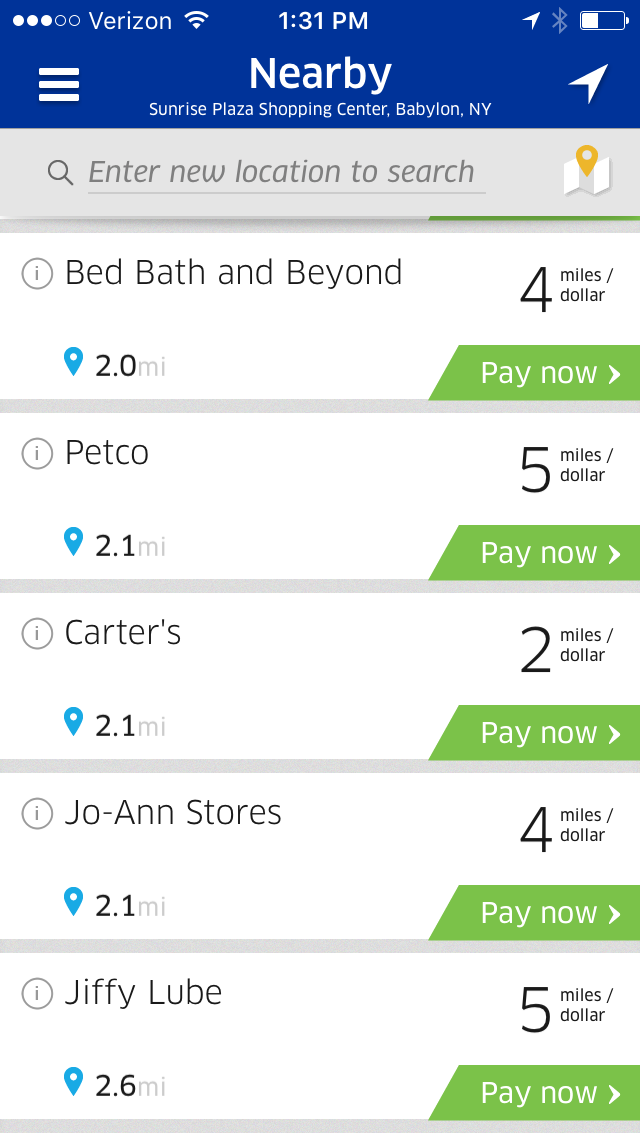
I click on “Pay Now” and wait for the cashier to give me a total. Once I know how much I owe, I begin to purchase a gift card in that exact amount, let’s say $78.22.
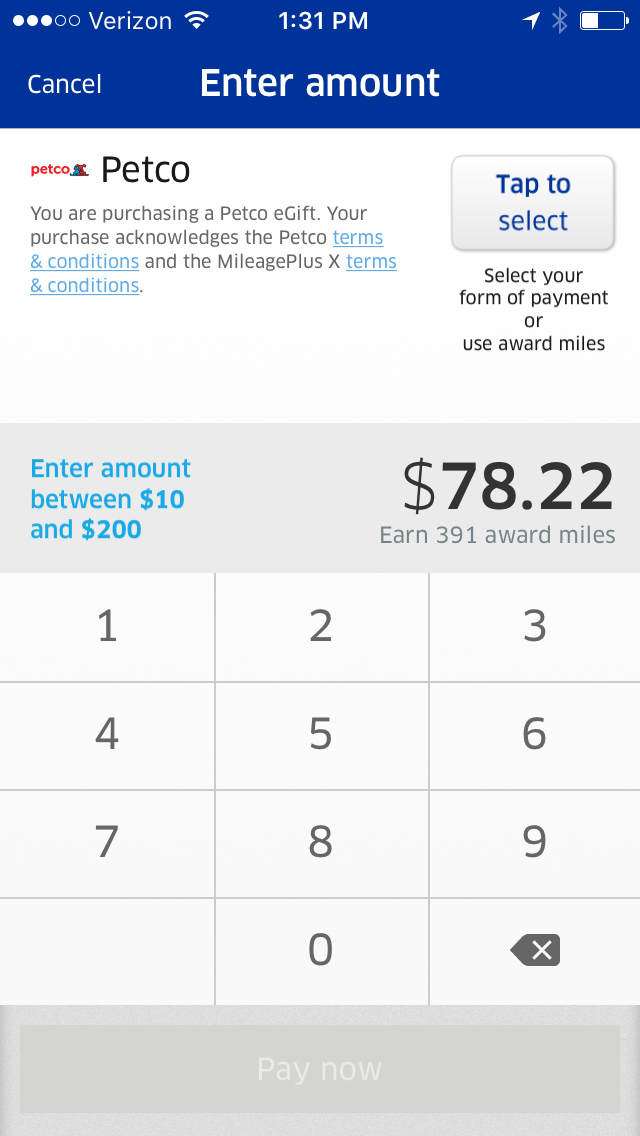
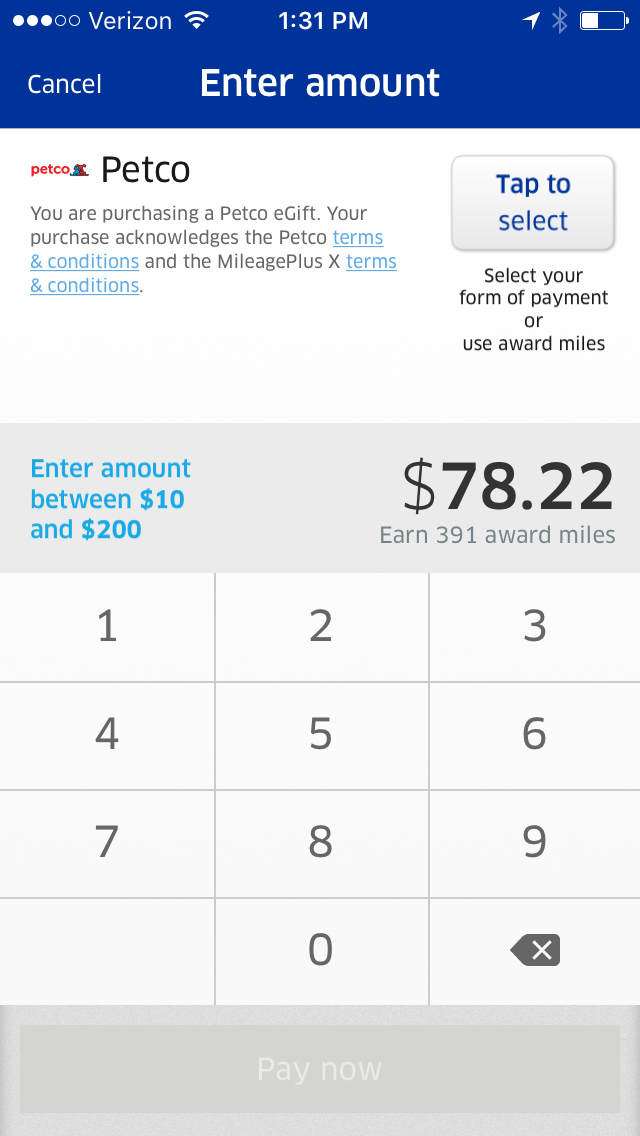
MileagePlus X then tells me that I will be earning 391 (+25% bonus if you have a Chase United MileagePlus Credit Card) miles and prompts me to select a form of payment.
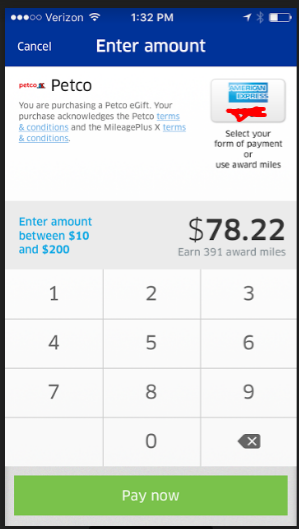
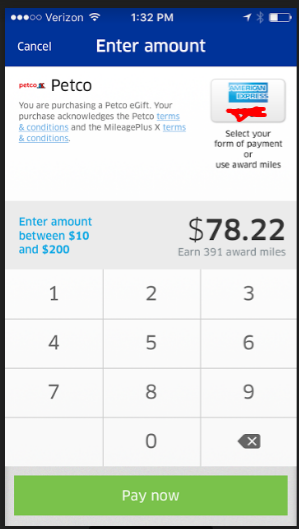
After I click “pay now”, the gift card complete with a barcode appears instantly on the screen. The cashier can scan the barcode and VOILA, 391 extra miles are mine! Below is an example of what the gift card looks like after you press “Pay Now.”
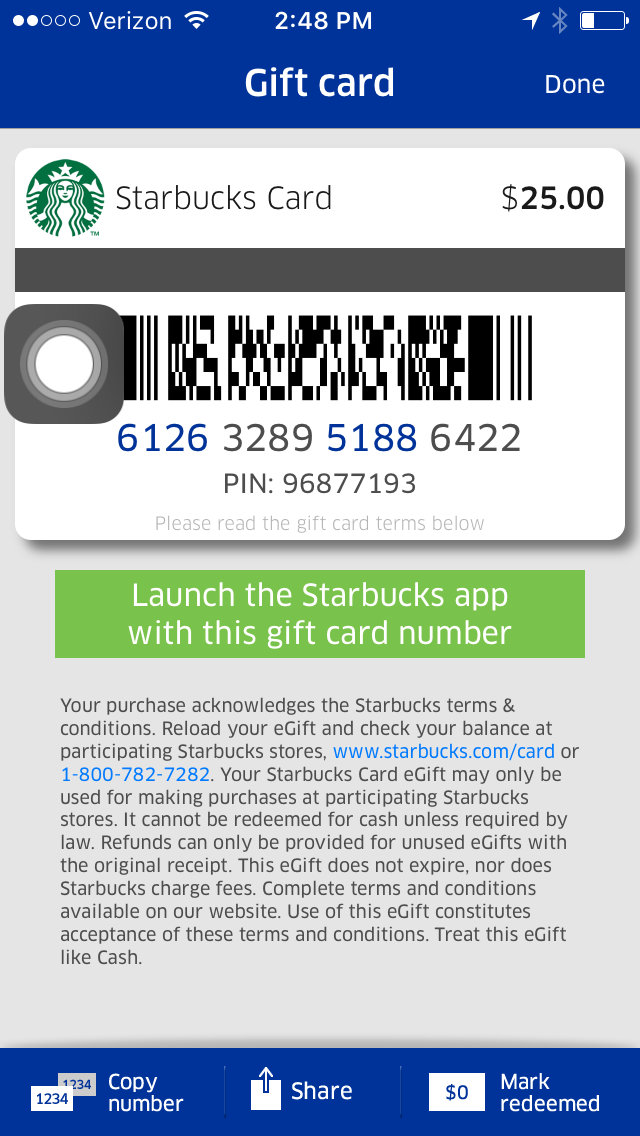
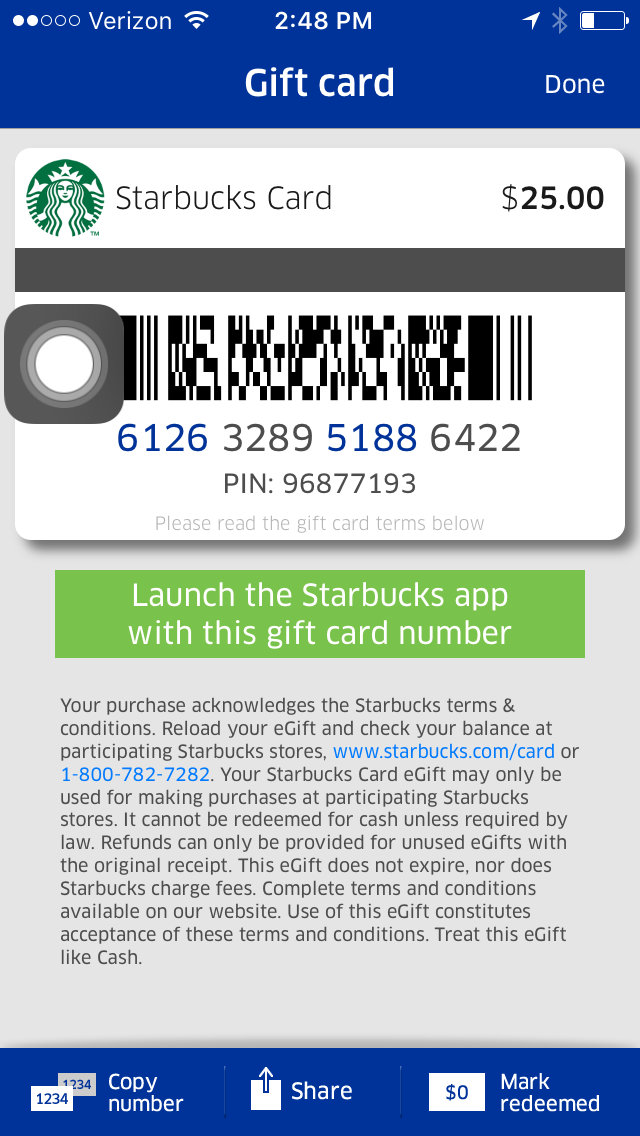
Ways to Maximize
In-Store
Now that (hopefully) you understand how to use the app, lets talk about getting the most value out of your purchases. First, if you intend to use this app a lot, I would definitely consider getting one of the Chase MileagePlus Credit Cards because you’ll get 25% extra miles just for having the card. NOTE: You do not have to use the card to get the bonus, just make sure it’s added to your account as a payment method.
var zflag_nid=”203″; var zflag_cid=”1634084/485404/223057″; var zflag_sid=”7273″; var zflag_width=”300″; var zflag_height=”250″; var zflag_sz=”9″;
var zflag_param=”src%3Dxxxxxx”;
Online
Online shopping portals in conjunction with the MileagePlus X App give you a very valuable opportunity to triple dip. First, you earn rewards on your credit card for paying in the app. Second, you earn MileagePlus miles on the amount of the purchase. Last, you can shop at the retailer online and click through a shopping portal to earn cashback or miles on your purchase.
Here’s a real life example, again using Petco. Since we’re shopping online, I’ll start out by visiting Cashback Monitor or Evreward to see which portal is offering the best rate. I learn that multiple sites are offering 8% cashback for clicking through their site to petco.com. Here is a summary of my potential earnings assuming my order came out to an even $100.
- $8 …. Cashback from portal
- $1 ….1% Cashback on a cashback credit card, of course there are much better options
- 625 Miles ….. 5 Miles per dollar from the MPX App plus the 25% Cardmember bonus
- For the sake of this valuation, we’ll assume United’s miles are worth 1.5 Cents each, giving us a potential value in miles of $9.37
As you can see, by combining these 3 opportunities, we got an estimated value of $18.37 back from a purchase of $100.
Conclusion
I love this app for in-store shopping and dining because it gives you an easy way to earn miles on your every day purchases in addition to your credit card earnings. Sure, there are ways to get bigger discounts on your purchases, but this is a really flexible way to earn miles without having to plann ahead. This is a great resource for anyone, but if you have a MileagePlus Credit card, it’s a no-brainer.
Lower Spend - Chase Ink Business Preferred® 100K!
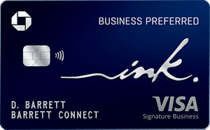
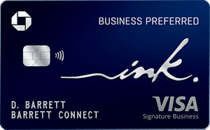
Learn more about this card and its features!
Opinions, reviews, analyses & recommendations are the author’s alone, and have not been reviewed, endorsed or approved by any of these entities.



[…] miles this year so far just from Starbucks. I simply buy Starbucks gift cards through their MileagePlusX app and they now even automatically add the funds to my Starbucks card on my account so I’m earning […]
[…] partner offers and of course the incredibly popular MileagePlusX App. Last year, I did a whole post explaining what the app is and how to use it. If you intend to take advantage of this promotion, make sure you read the terms of your specific […]
I have had the app for over a year, but just recently tried using it for the first time. I was buying a $400 printer at Office Depot. It was going fine until I entered the amount, at which point everything was “greyed out.” Scrolling down the page, a message in red said “enter an amount less than $200.” By that point, there was a line behind me, so I just paid with a CC, leaving behind the 1,600 bonus miles. Is this $200 limit unique to Office Depot, or is that the MileagePlusX limit? I love all mileage bonuses, but it is hard to get excited about the app if I am limited to just tiny purchases.
Some stores do have limits. It’s annoying. I try to test them before a large purchase. I usually buy multiple smaller gift cards if necessary and take screenshots of the gift cards. Then I can swipe through them at the cashier to have them quickly scanned/inputted.
You should also be aware that the app has a bug in it. Sometimes, when placing an order for a gift card, the order will not execute so that you don’t get your gift card – BUT your credit card will be charged for the gift card anyway. You may receive an email from MileagePlus X advising you that the transaction failed and that they will refund your credit card within 5 business days. Unfortunately, you may not actually get the refund within 5 business days if at all. This happened to me three times – in each instance I needed to dispute the charge with my credit card company after waiting weeks for a refund. If you call the customer service number, you will be given the runaround. It’s nice to get some extra miles, but not if you need to chase after a refund because the app is faulty.
I ALWAYS buy Starbucks gift cards through the app and load them onto my Starbucks account. Unfortunately, last night I noticed that Starbucks is GONE from the app now. I also noticed Domino’s is gone, as well… I don’t know if any other merchants disappeared (or if others were added).
Hopefully Starbucks will come back!
I noticed that too Erick, along with Petco. Bummer.
NO, not Petco 🙁
I appreciate this article! As a United MileagePlus card holder, I apparently have been living under a rock, as I knew nothing about this app. Thank you for going through it step by step. I’m not a complete newbie to the miles and points game, but I’m not a veteran either.
Subscribe
Hi Bethany, I’ve always wondered two things about this:
1) When using a Chase card with the MileageApp gift card, does price protection drops still qualify for reimbursement?
2) Does the extended warranty that Chase offers apply when using the App?
I’ve always been skittish about both of those issues, because my impression is that my purchase gets coded as the App gift card, say Amazon gift card for the .5x bonus but NOT a direct purchase from the credit card for the product itself, just the gift card. Am I wrong about this? I don’t mind using it for restaurants but for actual products not sure if the warranty would be invalidated?
Hi Sharee! You’re right to be concerned. To answer your questions: 1. You lose the price drop protection. However, many retailers have their own price protection so if there are price drops in store you can usually bring your receipt back for an adjustment. It’s not as comprehensive, but it’s something. 2. As far as I know, you also lose the extended warranty.
For these reasons, many people forgo the extra miles on certain purchases.
I love this app…..when it actually works. For the past few weeks it would tell me there was a ‘technical error ‘ when trying to make a purchase.
Any advice or thoughts?
Anytime I have trouble with an app, I delete it and re-download it. No idea if there’s any basis for doing that, but it usually works lol.
That usually works for me too but not with this, on two different phones as well. Maybe I’ll just call their support line. Thanks.
I just used it at TJMaxx and when I return something, I will not get cash back but rather a gift card. So, go into your purchase knowing you will not get a credit back on your card if you do a return.
Very true, hopefully you shop there often?
CSR codes restaurants, such as Chili’s or Texas Roadhouse; I don’t know why. It also codes Uber (2x in the app; 3x with CSR). But regular stores and such are limited to the multiplier in the MPX app (plus at least one point/dollar for buying the gift card).
Interesting. Thanks for the info 🙂
Does CSR code these purchases as travel and gets x3 UR per dollar?
You can double dip on restaurant cards and others, also. If you have the Chase Sapphire Reserve, it often recognizes the card as 3x qualified. For example, if a restaurant is 5X when you buy the card, you get another 3x in points for the CSR, so that’s 8x overall.
I LOVE this! I actually haven’t used a Chase Sapphire Card to pay in MPX but when I’m finished with my latest spending endeavor, will definitely make use of this. I wonder, have you ever tried this with the Freedom 5x at Restaurants? THANKS!!!
Yes, have used it at Panera. 5UR + 5UA miles/$ on a 1k catering order was very nice.
That’s awesome!!
Yes, I used the Freedom 5X to buy restaurant gift cards on MPX during the Freedom Q3 5X promotion for restaurants. During the promotion some restaurant gift cards were providing 10 points and 8 points per dollar, so my take was 10 points for the GC, 5 points for the Freedom card and 25% for MP card, for a total of over 16 points per dollar spent.